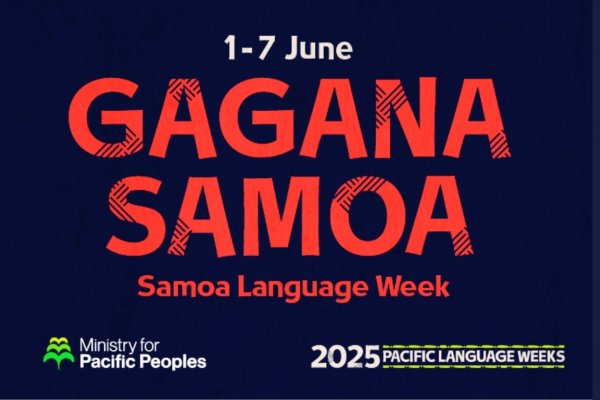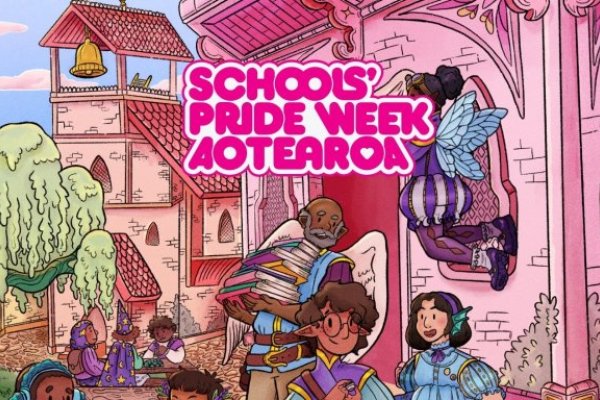2025 NEW Parent Portal at Green Bay High School
Earlier this year, Green Bay High School was instructed to move to a new Parent/Student Web Portal. This is now hosted by school.kiwi
Our new and improved Parent/Student Web Portal is now LIVE! You can find the NEW Portal HERE.
Our school.kiwi Parent/Student Web Portal is still home to all of the up-to-date information we've been able to provide in the past, including timetable, attendance, reports and results, as well as providing a great way for caregivers to notify us of any absences for your child.
We have put together a helpful guide on logging into the Parent Portal for the first time. You can check it out HERE. Note: Parent and Student passwords allow different access levels. Parents can notify of Absences (this area is not accessible with the student login).
- An email has been sent home with your Caregiver login details for your first time logging into the Parent Portal. Please phone the school office if you have not received it: 817-8173 ext 201. It is important we have your correct contact details.
- Please note that passwords are case sensitive. The first time that you log in to the Parent Portal, using the Username and Password sent to you via email, you will see the below window prompting you to create your own unique password.
- Each student that you have at Green Bay High School will have their own password. We strongly recommend that you create the same password for each student attending to allow for a smooth switch between sibling accounts.
- There is ONE caregiver account per household (i.e. Primary Caregiver / Secondary Caregiver), please ensure all caregivers registered with us in each household use the same password.
- Click HERE for help changing your password
- If you have any questions or queries, please don't hesitate to get in touch with us on 09-817-8173, or email [email protected]
ALERT NOTIFICATIONS - SCHOOLBRIDGE APP:
In the event of an emergency event (including Lockdowns) all Alert messages will be sent via the SchoolBridge App to notify our community of what is happening, so you can receive the most up to date information in a timely manner.
HOW DO I GET THE SCHOOLBRIDGE APP? CLICK HERE for a direct link to the App Store (Google Play or Apple itunes). Simply search for “SchoolBridge” and download the free App. Search for “Green Bay High School”, and you have a convenient one-stop-shop for news and notifications at your fingertips!