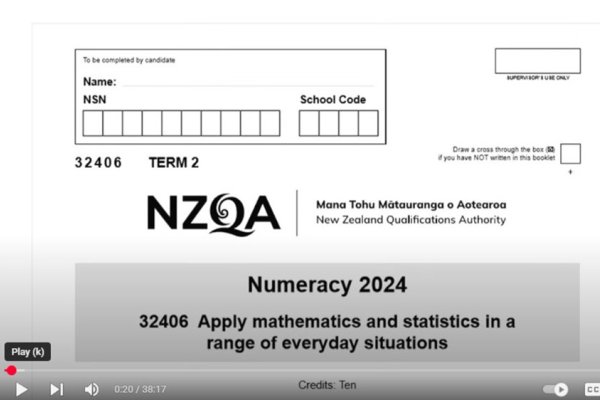Download our FREE School App:
The SchoolBridge App is your one-stop-shop for all student related platforms and is our main form of instant communication for news, notices and alerts. As well as using the App to notify the school of an absence or appointment, you can also check your Timetable, view Reports and Results, book Parent/Student/Teacher conferences online, look up Sports Draw and live Sports results...and much, much, more! Download the SchoolBridge app (iOS - HERE) and (Android - HERE).
Logging into SchoolPoint:
Log in with the email account you have associated with your child’s enrolment at Green Bay High School and follow the prompts (or) check out this helpful video: How to Login to SchoolBridge *Please note the video shows a demonstration of how to sign in to SchoolBridge using a generic ‘school’ and ‘caregiver details’.
Two-Step verification needed to access Reports:
- Log in to SchoolBridge - you will be sent a verification code to your email address.
- Reports can be viewed by logging in (top right hand corner) with your Parent Portal username and password.
Need Help? Please contact us via email: [email protected] (or) phone: 817-8173 ext 201.