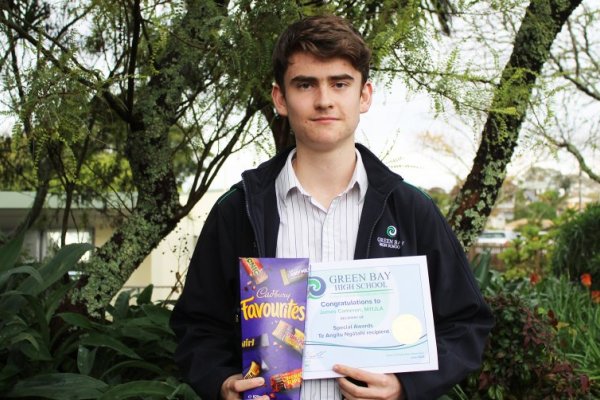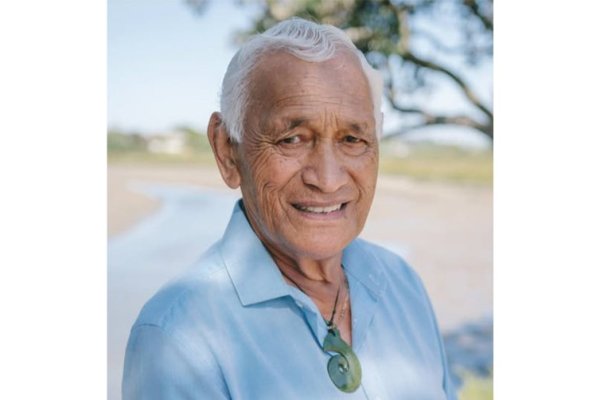Logging into Parent Web Portal:
The Parent Web Portal is your one-stop-shop for all student related platforms. Notify the school of an absence or appointment; check daily Timetable, view Newsletters, Reports and Results, check student Accounts, and see Calendar events....plus lots more!
Click HERE to log in.
For further information about logging in please click HERE
Feeling unwell?
Students who feel unwell during the school day should go to the school sickbay, situated in the Student Services area. Our Student Services team and School Nurses are here to help. If students need additional medical help or need to go home, a member of the Health team will contact parent/caregivers to make arrangements. Students will need to sign out before going home. Parents/Caregivers are requested to collect students from the Student Services area - located at the back entrance of the main Reception.
Needing to leave school early for an appointment?
Students who need to leave school during the day for an appointment, are to bring a note or medical/dental appointment card, signed by a parent/caregiver to show the teacher and be permitted to leave class. Students must sign out at Student Services, accompanied by a parent/caregiver.
Running Late?
Please contact Student Services Reception Helen Wigham (ph: 817-8173 ext 205) to notify of a late arrival, so that attendance can be marked accurately. Alternatively you can report this quickly via the SchoolBridge App. Students arriving late to school will need to sign in at the Student Services Reception with a member of the Senior Leadership Team to collect a Late Slip.
Parent/Caregivers: Need to collect your child during the day?
From time to time, things 'crop up' during the day and students may need to leave, accompanied by a parent/caregiver. If possible, please phone ahead, this allows us time to notify the student and have them waiting for you in Student Services, ready for you to sign out upon your arrival.
Attendance Queries?
Please contact our Attendance Officer (ph: 817-8173 ext 234) or Student Services Reception Helen Wigham (ph: 817-8173 ext 205) to report any student absences, so that attendance can be marked accurately. Alternatively you can report an absence quickly via the SchoolBridge App. All enquiries regarding outstanding absences should be addressed to Attendance Officer via email or phone: 817-8173 ext 234.
Download our FREE School App:
The Schoolbridge App is your one-stop-shop for all student related platforms and is our main form of instant communication for news, notices and alerts. As well as using the App to notify the school of an absence or appointment, you can also check your Timetable, view Reports and Results, book Parent/Student/Teacher conferences online, look up Sports Draw and live Sports results...and much, much, more! Please download the SchoolBridge app (iOS - HERE) and (Android - HERE).
Logging into SchoolPoint:
Log in with the email account you have associated with your child’s enrolment at Green Bay High School and follow the prompts (or) check out this helpful video: How to Login to SchoolBridge *Please note the video shows a demonstration of how to sign in to SchoolBridge using a generic ‘school’ and ‘caregiver details’.